Better Computer Software

You can pay for well-known and expensive software that often limits your choices. Or you can change to free software.
Some people start with open source programs (such as office or graphics programs) on their computers. Then when they realise how much better free software can be, they often choose to replace their computer's proprietary operating system with an open-source operating system. Sound a bit scary? Doesn't need to be.
LibreOffice is a powerful office suite – its clean interface and feature-rich tools help you unleash your creativity and enhance your productivity. LibreOffice includes several applications that make it the most powerful Free and Open Source office suite : Writer (word processing), Calc (spreadsheets), Impress (presentations), Draw (vector graphics and flowcharts), Base (databases), and Math (formula editing). It is available for most computer operating systems. It's free to download and use but you are invited to make an optional donation if you find it useful. For more information, see Libre Office.
GNU Image Manipulation Program (GIMP) is a cross-platform image editor available for GNU/Linux, OS X, Windows and more operating systems. Whether you are a graphic designer, photographer, illustrator, or scientist, GIMP provides you with sophisticated tools to get your job done. You can further enhance your productivity with GIMP thanks to many customization options and 3rd party plugins. It's free to download and use but you are invited to make an optional donation if you find it useful. For more information, see GIMP.
Mozilla Firefox and other programs
Mozilla lives up to its motto "Internet for people, not profit'". Their best known software is Firefox which is one of the best internet browsers. Perhaps you use it already without realising it is open-source software. It's free to download and use but you are invited to make an optional donation if you find it useful. For more information, see Mozilla.
Free and Open Source Software (FOSS)
Free and Open Source Software includes applications, system software and games.
For more information, see
Free and Open Source Software.
Is It Safe?
The internet abounds with scoundrels and thieves. So you should be careful. Many people use internet banking and internet shopping etc without any problems. But you need to be careful and prudent. Download software only from trusted sources. If in doubt, don't .. until you are able to clarify your doubts by researching the source or asking a trusted friend.
LINUX
Linux has the largest installed base of all general-purpose operating systems in the world, primarily because of the dominance of Android on smartphones. Android is a variant of Linux developed especially for phones and tablets. Linux is also the leading operating system on servers and other large-scale systems such as mainframe computers, and is used on 100% of the TOP500 supercomputers (source Wikipedia). By the way, Linux is pronounced "Linnex". Wikipedia has provided a link where you can hear the founder of Linux, pronouncing it with his Swedish accent.
Most home computer users have preferred to pay for expensive and highly-advertised operating systems on their home computers and laptops. So have many businesses. If you are happy with your current computer set-up, stick with it. But, if you are disgruntled, think about installing Linux.
The author of this article was unhappy with the most popular proprietary computer operating system and, after reading an article in a computer magazine in 2006, worked up the courage to try Linux. At first, it was a dual-installation so that, when booting the computer, the user could choose the old proprietary operating system or the new Linux system. It helps minimise anxiety if you know you can go back to your old system if you want to. But, in this author's case, it wasn't long before the old operating system was removed and Linux was the only operating system on the computer. There have never been any regrets about doing this. But always make a backup of important data, documents, images etc so you don't lose them.
The author is also a fan of virtualisation which allows a user to create "virtual computer" inside a real physical one. Virtualisation is not for beginners but it is another way for experienced users to try new operating systems without affecting the existing computer setup.
Linux is not just one system. It is open and free and some enthusiasts have developed different variants, usually referred to as "distributions" or "distros". Some distros are based on other distros but are modified to achieve particular goals. Some distros are complex and best suited for experienced users but others are designed to be easy to install and ideal for beginners. Some focus on special uses such security, multimedia or education etc. There are also some versions designed to work on older computers with limited computing power and memory. Most modern computers are "64 bit" but older computers may need a "32 bit" version. If you are new to Linux, be sure to start with a distro that is intended for beginners. A good place to explore the various distributions is the Distrowatch website which has regular news updates about various distributions and, at the right of the page, lists its most popular distros with links to download pages etc.
The other thing to consider is the "desktop environment". Unlike proprietary systems which offer few options, there are many Linux desktop environments. You can have menus on the top, at the side, at the bottom or have no menus unless you click the mouse. Have what you want. The Distrowatch website usually lists the various desktop options available with each distribution.
A good way to try an operating system is to use a "live" disk or USB stick. This involves copying the ".iso" installation image of the operating system to a USB stick or burning the image to a disk and then booting from the USB stick or disk. This allows you to see how the operating system looks and works. Although running from a stick or disk will be slower than if installed to a hard drive, it gives a good idea of what it would be like if installed to your hard drive. If you exit without selecting the installation option, your computer will be unchanged. It's a "no risk" way to try a new operating system.
Linux Favourites
The author has used a number of distros over the years and admits to being promiscuous when it comes to software. If you don't like your first choice, try another.

SparkyLinux with the Mate desktop environment is my first choice. SparkyLinux is based on Debian,
one of the oldest and most reliable Linux distros. While Debian can be challenging for new users, SparkyLinux makes Debian easy to use. I prefer to use the Mate desktop which can be installed after the iniital installation of SparkyLinux - simly select APTus from the Applications -> System Tools menu option. APTus is a
small tool exclusive to SparkyLinux and it offers an easy way to do a range of tasks including adding a different desktop environment. More
information from the SparkyLinux website.
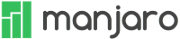
For those who want something non-Debian, I suggest Manjaro which is a user-friendly Linux distribution based on the independently developed Arch Linux operating system. Manjaro provides all the
benefits of the Arch operating system combined with a focus on user-friendliness and accessibility. Manjaro is suitable for newcomers as
well as experienced Linux users. This writer prefers the Xfce desktop environment but others are also available for download from the
Manjaro Linux website.
Sources
- The text on this page is provided under provisions of CC0 - public domain dedication.
- The "Change to Free Software" image may be obtained from iconspng.com and there are no restrictions on copying and using the image
- The Debian logo is the property of Software in the Public Interest, Inc and is used here in accord with the Debian trademark policy.
- The SparkyLinux logo is the property of SparkyLinux and may be used for non-commercial purposes
- Manjaro name and logo are recognized trademarks of Manjaro GmbH & Co. KG. Some rights reserved. The Manjaro Community is licensed to use the trademark with given terms.
The three lines symbol at the top of the page permits users to toggle the menu on/off.